Terms apply to American Express benefits and offers. Enrollment may be required for select American Express benefits and offers. Visit americanexpress.com to learn more.
This post is Part 3 of a 3-part series on booking award travel. If you missed the earlier posts, start with Part 1: How to Search for Award Flights and Part 2: How to Compare Award Programs for the full step-by-step strategy.
In Part 1, we searched for award availability. In Part 2, we compared programs to find the best value. Now comes the fun part: actually booking the flight.
But there’s one critical thing to understand: once you transfer your points to an airline, you usually can’t get them back. So it’s essential to follow this process carefully to avoid losing your hard-earned rewards.
Here’s exactly how I transfer points and book award flights… step by step.
Step 1: Confirm Award Availability (Again)
Before transferring any points, double-check that the flight you want is still available. Award space changes constantly, and what was available 20 minutes ago might be gone now.
Let’s use our LAX to Honolulu example.
You might’ve found an American Airlines nonstop for:
- 20,000 miles via AAdvantage
- 13,000 Avios via British Airways
If you plan to book with British Airways, log into BA.com, search your route again, and make sure the flight is still there at the points price you saw.
Make sure:
- The dates and times match your itinerary
- The number of points is what you expected
- The taxes and fees are reasonable
- The seats are available for all travelers in your party
This is your last chance to confirm everything before committing.
Very Important! Do not transfer any points until you confirm award availability on the airline website you’re booking through. Transfers are usually permanent and can’t be reversed.
Step 2: Transfer Points From Your Credit Card Program
Once everything checks out, you’re ready to transfer your points.
Here’s how the process works depending on your card:
Chase Ultimate Rewards
- Log into Chase.com
- Go to “Ultimate Rewards” and select your points-earning card
- Click “Transfer to Travel Partners”
- Choose the program (e.g. Air Canada Aeroplan, British Airways Avios)
- Enter your frequent flyer number
- Choose how many points to transfer
- Submit the transfer
Amex Membership Rewards
- Log into MembershipRewards.com
- Go to “Transfer Points”
- Select your airline program (e.g. Air France Flying Blue, ANA Mileage Club)
- Link your frequent flyer account (if not already linked)
- Transfer points in the amount needed
Capital One Miles
- Log into CapitalOne.com
- Click on your miles balance
- Go to “Transfer Miles”
- Select a transfer partner
- Transfer the required amount
Citi ThankYou Points
- Log into ThankYou.com
- Go to “Travel” > “Transfer Points”
- Choose the airline partner
- Transfer points
Step 3: Know Transfer Speeds
Most point transfers happen instantly, but not always.
Here’s a quick reference:
| Credit Card Program | Common Transfer Partners | Transfer Time |
|---|---|---|
| Chase UR | United, BA, Aeroplan | Instant |
| Amex MR | Delta, Air France, ANA | Instant to 1–3 days |
| Capital One | Turkish, Aeroplan | Instant |
| Citi ThankYou | Turkish, Avianca, EVA | 24–48 hours |
| Marriott Bonvoy | Dozens of airlines | 2–5 days |
Step 4: Book the Flight
Once your points land in the airline loyalty account, go back to the airline website and search the route again. If it’s still available, go ahead and book.
You’ll go through a standard booking process:
- Choose the flight
- Review points and taxes
- Enter passenger info
- Confirm payment method (for fees or taxes)
- Submit booking
Once complete, you’ll receive a confirmation email from the airline.
Step 5: Final Trip Prep
After booking, I always:
- Select seats if allowed
- Add TSA PreCheck or Known Traveler Number
- Enter passport info for international flights
- Save the confirmation number to my trip planner
- Add the reservation to the airline’s app
Stay Organized with My Flight Search Spreadsheet
Once you’ve confirmed award space and chosen the best program, it’s easy to lose track of what you’ve transferred, when you booked, and what points you used.
To help keep everything organized, I created a Flight Search + Booking Spreadsheet. It’s a simple tool I use myself to track:
- Routes I’m watching
- Points required by program
- Transfer details
- Booking confirmations and trip notes
Keep Your Booking Details Organized
Use my free Award Flight Search Spreadsheet to track your transfers, point balances, award space, and final confirmations – all in one place.
Download the SpreadsheetFinal Thoughts
The first time you book award travel can feel a little intimidating, but the payoff is so worth it. Once you go through this process a few times, you’ll gain confidence and you’ll never want to pay full price for flights again. The more you practice this process, the faster and easier it becomes. Eventually, it’ll feel like second nature.
Award travel isn’t just about collecting points. It’s about learning how to use them well. And now you know how.
That’s a wrap on this 3-part series. Want help building your personalized credit card and points strategy? Let’s chat.
Ready to Book Your First Award Trip?
I offer free personalized credit card consultations to help you build your strategy, pick the right cards, and book smarter with points and miles.
Request Your Free ConsultEditorial Disclosure: Opinions expressed here are the author’s alone, not those of any bank, credit card issuer, airline, or hotel chain. This content has not been reviewed, approved or otherwise endorsed by any of the entities included within the post.
User Generated Content Disclosure: Comments and opinions shared on this website do not reflect the views of the site owner or partners. Content submitted by users is not reviewed or endorsed.


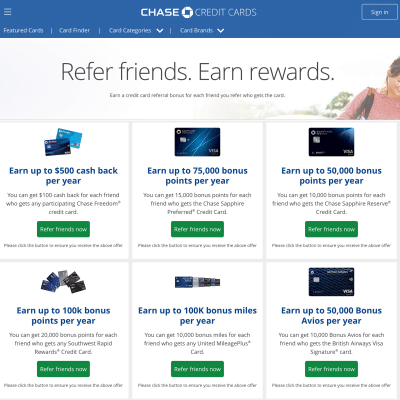
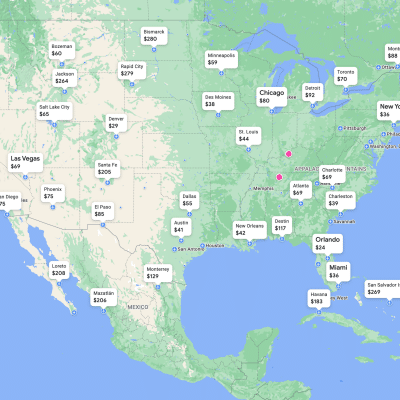


Leave a Reply